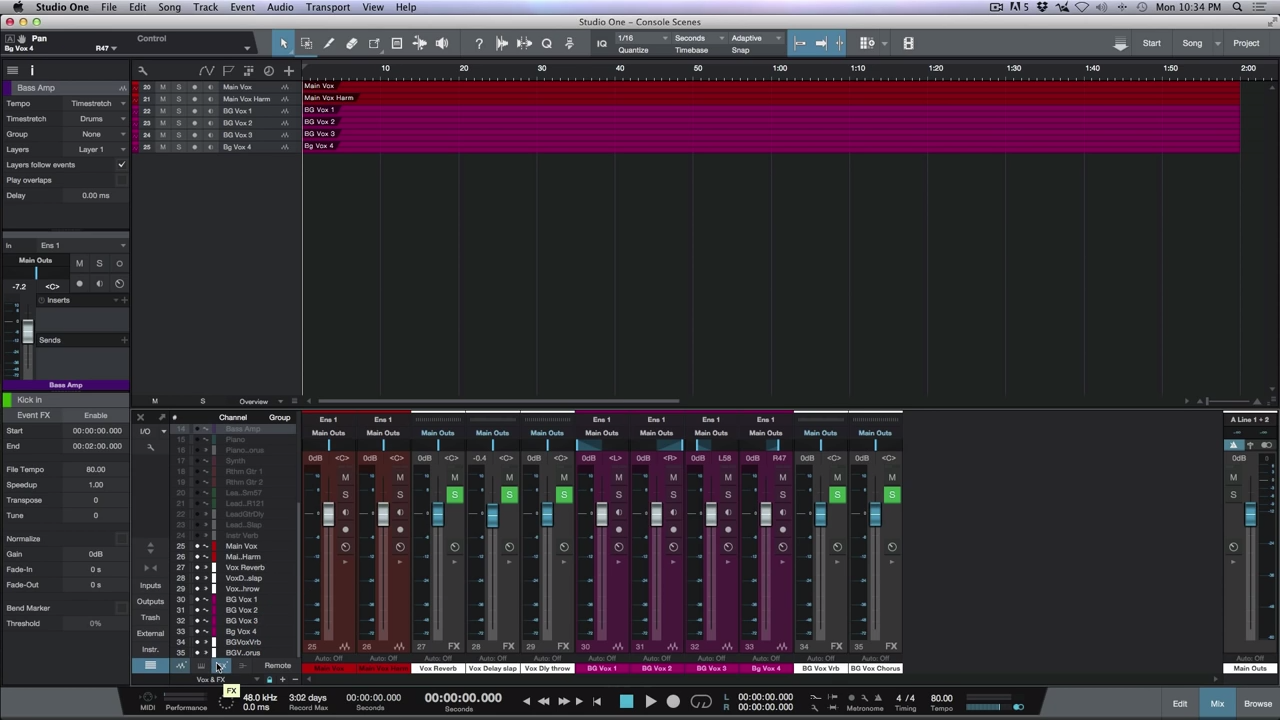Manually Editing Automation Points In PreSonus Studio One 3
In this free video tutorial, team member Marcus Huyskens demonstrates some different ways to manipulate/edit pre-existing automation points within PreSonus Studio One. Although we can select and move automation points with the mouse, sometimes, you need to offset all of the automation globally, on a track, or move specific points or sections in smaller increments.
Using Fabfilter ProQ2 To EQ Match
In this free video tutorial, Marcus gives an in depth overview of how to use the "Match EQ" option within Fabfilter Pro-Q2. FabFilter Pro-Q 2 is designed to help you achieve your sound in the quickest way possible. Via the large interactive EQ display, you can create bands where you need them and select and edit multiple bands at once.
Transform to Rendered Audio (Track Freeze) In PreSonus Studio One
How To Use Console Scenes In PreSonus Studio One
In this free tutorial video, team member Marcus Huyskens gives an in depth overview of using "scenes" within the console in PreSonus Studio One. Scenes are a really handy featured that we can find tucked away within Studio One. By creating different scenes, we can have custom view options to simplify our console when mixing sessions with larger track counts.
How To Use Toggle Optional Views In PreSonus Studio One
How To Toggle Floating Windows In PreSonus Studio One
Sending An FX Return To Another FX Return Workaround In PreSonus Studio One
Understanding Macros In Studio One - Delete Time
Setting Up A Cue Mix in PreSonus Studio One
In this free video tutorial, Marcus goes over the basics of how to set up Cue Mix with your multi output interface. In Studio One, it is possible to quickly and easily create multiple cue mixes. A cue mix is separate from the main mix and is usually provided to musicians for monitoring purposes during recording.
Using Macro Panel Knobs With Advanced Splitter Setups in Studio One 3
In this free video tutorial, Marcus builds upon his last video: How To Create Custom Multi-Band Compressors Using The Splitter in PreSonus Studio One 3 He shows how he uses the Macro Panel within the channel editor in Studio One 3 to simplify adjusting parameters on plugins when using complex splitter setups.