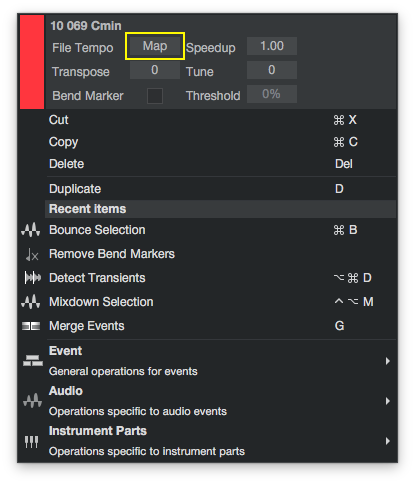Drag & Drop Tempo Map Extraction From Audio Events In Studio One 4.1+
Let’s Talk About Click’s
Once upon a time, people made Music - and believe it or not, they made music without using a click track! 😱 Fast forward to 2018 and (for the most part) this is simply not the case anymore. In fact I’d go as far as to say that I can’t recall more than 20 or 30 tracks that I’ve worked on in the last couple years that were done free-time - without a click.
Whenever I talk about this type of thing, I always like to equate it to the concept of; learn the rules first, then you can break them all you want. What do I mean by this? Well quite simply, I think it’s important for musicians to be able to play with a click and maintain tight timing, but I also think it’s just as important for a musician to be able to move freely depending on what the song needs, and pay zero attention to a click.
But make no mistake, there’s a huge difference between someone playing with horrible timing, (who could actually use some practice playing with a click) and someone with amazing timing who is letting the music guide the timing of the song.
Best Of Both World’s - The Tempo Map
So first off, I’ll be the first to admit that the benefits and merits of working with a click track are definitely useful in a modern day DAW when it comes to editing, virtual instruments, and even plug-ins with timed delay’s, etc. But that doesn’t mean that we have to simply lock down one static BPM for a whole entire song. Now for the most part, that’s what happens for some of the more popular genres, but it isn’t always the case.
To me, this is where Tempo Maps come in handy.. Essentially if we pre-define or “map out” a tempo track for a performance, we can still utilize all the modern tools that make’s life easier for us in the studio like, MIDI Quantizing, bar/beat accurate editing, etc etc. The benefit of course being that we can let our music “breathe” a bit.
Now before you get your panties in a bunch - I’ll be the first to say that yes - a really top notch musician can still do this while playing at a static BPM. I’ve worked with some percussionist’s or drummers for example that were able to stay perfectly in time while being “off the grid” for all intents & purposes. But I will also say that it doesn’t happen that often, and it’s also very genre specific as to when that works for the song. But this is where the Groove comes from - Everything in between the grid.
Working With Audio Files With Tempo Maps
As of the recent release of Studio One Version 4.1 - we got some much needed updates in the tempo dept. And Personally I was really happy to see them. In addition, these new features also prompted me to explore the options of getting more creative with my tempo tracks in general, or more specifically not being afraid of free-time performances. After all, this is usually whats sent to me by an artist in terms of scratch tracks that lay the foundation of the song we are going to be working on.
If you’ve ever programmed any tempo changes into your music, or taken the time to tempo map a rough scratch track, and re-record to its “tempo” you may have noted that upon inspection of the audio file, the word “Map” appears vs a specific BPM. However one thing that you may not have known, is that the Tempo Map of this audio event created in Studio One can easily be extracted to the Tempo Track in new Songs!
If you’ve ever found yourself in the position where you’ve wanted to somehow get the Tempo Map from an audio file (created in Studio One) into the Studio One Tempo Track - In this video I demonstrate how to extract a Tempo Map from Audio Events in Studio One Version 4.1 and above. In addition, I also cover some preferences or concepts to keep in mind when using this type of workflow.
And as always, if you enjoy this content, please - Share, Subscribe, and hit that like button. :)
Cheers, Marcus