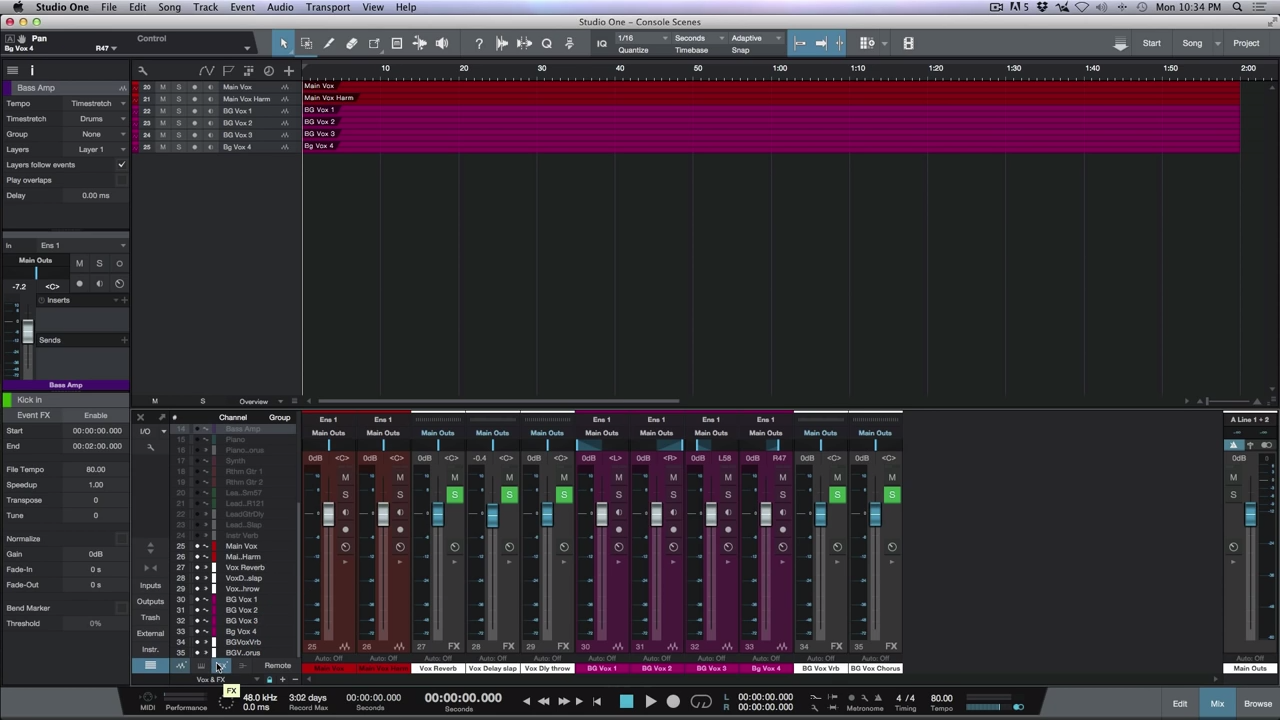Studio One Mix Engine FX - Passthough Mode Explained
In this video, Marcus Huyskens demonstrates the basic signal chain routing of Studio One Mix Engine FX, as well as how the "passthrough" mode can affect the processing.
Courtesy of Studio One Expert
In this video, Marcus Huyskens demonstrates the basic signal chain routing of Studio One Mix Engine FX, as well as how the "passthrough" mode can affect the processing.
Quick Tip: Simplifying Automation Using Show Current Parameter in Studio One 3.5+
In this quick tip video, Marcus takes a look at the new behaviour of the "Show Current Parameter" shortcut as of Studio One Version 3.5+.
Courtesy of Studio One Expert
In this quick tip video, Marcus takes a look at the new behaviour of the "Show Current Parameter" shortcut as of Studio One Version 3.5+.
Smoothing Out Compression Using Volume Envelopes In PreSonus Studio One
In this free video tutorial in PreSonus Studio One - Marcus Huyskens demonstrates how to smooth out a vocal Pre-Compression by using volume envelopes to tame harsh sibilant consonants, and correct general level discrepancies in a performance.
Courtesy of Studio One Expert
In this free video tutorial in PreSonus Studio One - Marcus Huyskens demonstrates how to smooth out a vocal Pre-Compression by using volume envelopes to tame harsh sibilant consonants, and correct general level discrepancies in a performance.
Using VCA Faders To Automate Multiple Tracks In PreSonus Studio One 3.2
In this free video tutorial, Marcus demonstrates how VCA Faders can be used to automate multiple tracks simultaneously in Studio One 3.2.
Courtesy of Studio One Expert
In this free video tutorial, Marcus demonstrates how VCA Faders can be used to automate multiple tracks simultaneously in Studio One 3.2.
Building A De-Esser Using The Stock Compressor Plugin In Studio One
In this free video tutorial, Marcus Huyskens demonstrates how to use the stock compressor that ships with Studio One to build a De-Esser in PreSonus Studio One. Voice-Over clip courtesy of Joe Brookhouse.
Courtesy of Studio One Expert
In this free video tutorial, Marcus Huyskens demonstrates how to use the stock compressor that ships with Studio One to build a De-Esser in PreSonus Studio One. Voice-Over clip courtesy of Joe Brookhouse.
Extended Review Of The Fat Channel
In this free video tutorial, Marcus Huyskens gives an in depth overview of the Fat Channel in action using multiple audio examples including acoustic guitars, bass guitar, acoustic drums, electric drums, voice over, and lead vocals.
Courtesy of Studio One Expert
In this free video tutorial, Marcus Huyskens gives an in depth overview of the Fat Channel in action using multiple audio examples including acoustic guitars, bass guitar, acoustic drums, electric drums, voice over, and lead vocals.
Manually Editing Automation Points In PreSonus Studio One 3
In this free video tutorial, team member Marcus Huyskens demonstrates some different ways to manipulate/edit pre-existing automation points within PreSonus Studio One. Although we can select and move automation points with the mouse, sometimes, you need to offset all of the automation globally, on a track, or move specific points or sections in smaller increments.
Courtesy of Studio One Expert
In this free video tutorial, team member Marcus Huyskens demonstrates some different ways to manipulate/edit pre-existing automation points within PreSonus Studio One. Although we can select and move automation points with the mouse, sometimes, you need to offset all of the automation globally, on a track, or move specific points or sections in smaller increments.
Using Fabfilter ProQ2 To EQ Match
In this free video tutorial, Marcus gives an in depth overview of how to use the "Match EQ" option within Fabfilter Pro-Q2. FabFilter Pro-Q 2 is designed to help you achieve your sound in the quickest way possible. Via the large interactive EQ display, you can create bands where you need them and select and edit multiple bands at once.
Courtesy of Studio One Expert
In this free video tutorial, Marcus gives an in depth overview of how to use the "Match EQ" option within Fabfilter Pro-Q2. FabFilter Pro-Q 2 is designed to help you achieve your sound in the quickest way possible. Via the large interactive EQ display, you can create bands where you need them and select and edit multiple bands at once.
How To Use Console Scenes In PreSonus Studio One
In this free tutorial video, team member Marcus Huyskens gives an in depth overview of using "scenes" within the console in PreSonus Studio One. Scenes are a really handy featured that we can find tucked away within Studio One. By creating different scenes, we can have custom view options to simplify our console when mixing sessions with larger track counts.
Courtesy of Studio One Expert
In this free tutorial video, team member Marcus Huyskens gives an in depth overview of using "scenes" within the console in PreSonus Studio One. Scenes are a really handy featured that we can find tucked away within Studio One. By creating different scenes, we can have custom view options to simplify our console when mixing sessions with larger track counts.
Using Macro Panel Knobs With Advanced Splitter Setups in Studio One 3
In this free video tutorial, Marcus builds upon his last video: How To Create Custom Multi-Band Compressors Using The Splitter in PreSonus Studio One 3 He shows how he uses the Macro Panel within the channel editor in Studio One 3 to simplify adjusting parameters on plugins when using complex splitter setups.
Courtesy of Studio One Expert
In this free video tutorial, Marcus builds upon his last video: How To Create Custom Multi-Band Compressors Using The Splitter in PreSonus Studio One 3 He shows how he uses the Macro Panel within the channel editor in Studio One 3 to simplify adjusting parameters on plugins when using complex splitter setups.
How To Create Custom Multi-Band Compressors Using The Splitter in PreSonus Studio One 3
In this free video tutorial for PreSonus Studio One 3, Marcus Huyskens shows us how to use the splitter in Studio One 3 to create custom multi-band compressors.
Courtesy of Studio One Expert
In this free video tutorial for PreSonus Studio One 3, Marcus Huyskens shows us how to use the splitter in Studio One 3 to create custom multi-band compressors.
Mixing a Flamenco Track in Logic Pro
Here's a basic overview on my Mixing philosophy for mixing a flamenco Guitar track, using Slate VCC, Sonnox, & UAD Plugins in Logic Pro 9.
Here's a basic overview on my Mixing philosophy for mixing a flamenco Guitar track, using Slate VCC, Sonnox, & UAD Plugins in Logic Pro 9.
Tutorial - Gain staging Slate Digital VCC In Pro Tools
A workflow overview of using MANUAL Gain Staging, with Slate Digital-VCC in Pro Tools.
A workflow overview of using MANUAL Gain Staging, with Slate Digital-VCC in Pro Tools.