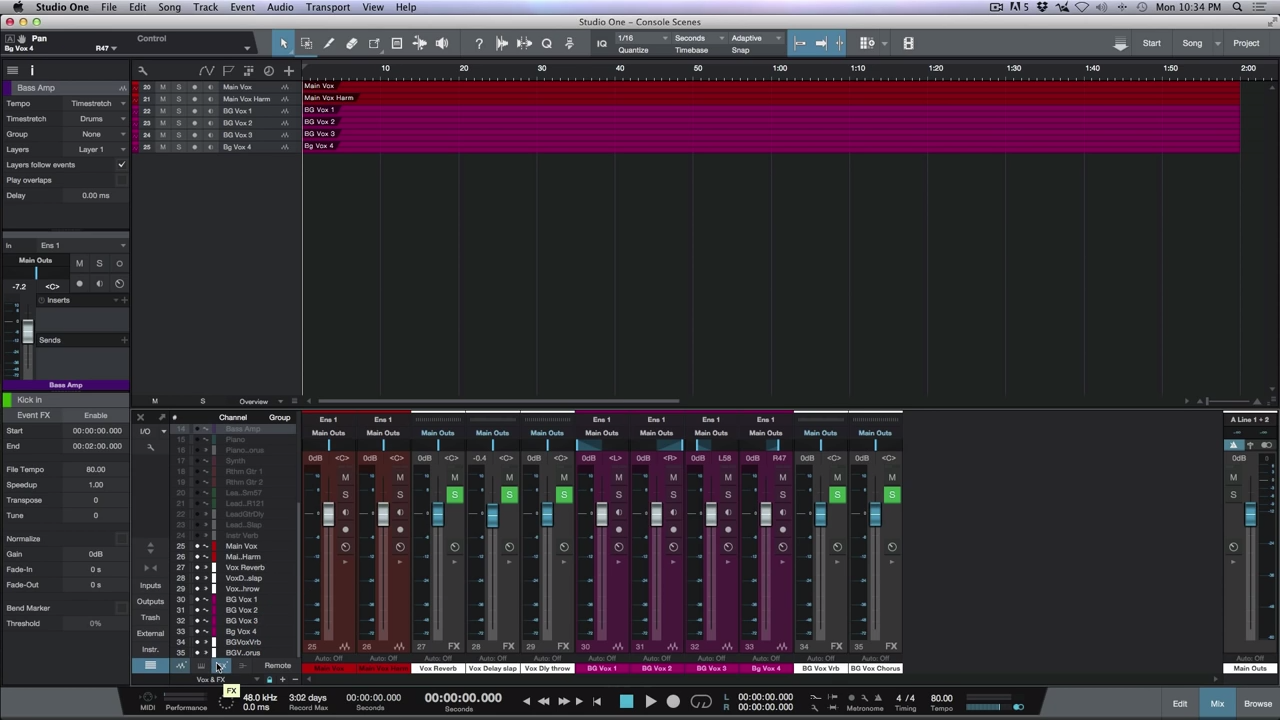Studio One: Low Latency Monitoring - Blue Z vs Green Z
In this video, Marcus Huyskens speaks about the different Low Latency Monitoring options in available in Studio One 3.5 and above. He also demonstrates the key differences between using the Hardware Direct (Blue Z) Low Latency Monitoring vs Native Low Latency Monitoring (Green Z).
Courtesy of Studio One Expert
In this video, Marcus Huyskens speaks about the different Low Latency Monitoring options in available in Studio One 3.5 and above. He also demonstrates the key differences between using the Hardware Direct (Blue Z) Low Latency Monitoring vs Native Low Latency Monitoring (Green Z).
How To Edit Bend Markers In PreSonus Studio One - 2 Tips You May Not Know
In this video Marcus demonstrates the basic's of editing Bend Markers in PreSonus Studio One, as well as some additional useful modifiers that can be used with the Bend Tool to help streamline the editing process.
Courtesy of Studio One Expert
In this video Marcus demonstrates the basic's of editing Bend Markers in PreSonus Studio One, as well as some additional useful modifiers that can be used with the Bend Tool to help streamline the editing process.
3 Ways To Import A Tempo Map In PreSonus Studio One 3.5+
In this free video tutorial, Marcus Huyskens demonstrates 3 different ways that users can import a Tempo Map into PreSonus Studio One, covering both new, and existing songs.
Courtesy of Studio One Expert
In this free video tutorial, Marcus Huyskens demonstrates 3 different ways that users can import a Tempo Map into PreSonus Studio One, covering both new, and existing songs.
Video - What's New In PreSonus Studio One 3.5
In this video, Studio One Expert Editor, Marcus Huyskens goes through some of the key new features in the PreSonus Studio One version 3.5 update.
Courtesy of Studio One Expert
In this video, Studio One Expert Editor, Marcus Huyskens goes through some of the key new features in the PreSonus Studio One version 3.5 update.
Revoice Pro 3.3 Overview - Quick APT & Quick Doubler Integration For Studio One 3.3.4+ Users
In this video, Marcus Huyskens demonstrates the new advanced Quick APT/Quick Doubler Studio One integration for users of Revoice Pro 3.3 and Studio One 3.3.4+.
Courtesy of Studio One Expert
In this video, Marcus Huyskens demonstrates the new advanced Quick APT/Quick Doubler Studio One integration for users of Revoice Pro 3.3 and Studio One 3.3.4+.
Demystifying The 3 Different Ways To Activate Recording In PreSonus Studio One
In this video, Marcus Huyskens demonstrates the 3 different ways to activate recording in PreSonus Studio One, and goes over when each method can be useful in specific workflow scenarios.
Courtesy of Studio One Expert
In this video, Marcus Huyskens demonstrates the 3 different ways to activate recording in PreSonus Studio One, and goes over when each method can be useful in specific workflow scenarios.
Smoothing Out Compression Using Volume Envelopes In PreSonus Studio One
In this free video tutorial in PreSonus Studio One - Marcus Huyskens demonstrates how to smooth out a vocal Pre-Compression by using volume envelopes to tame harsh sibilant consonants, and correct general level discrepancies in a performance.
Courtesy of Studio One Expert
In this free video tutorial in PreSonus Studio One - Marcus Huyskens demonstrates how to smooth out a vocal Pre-Compression by using volume envelopes to tame harsh sibilant consonants, and correct general level discrepancies in a performance.
Studio One 3.2 - New Comping Options
An overview of the new comping features that were introduced in version 3.2 of PreSonus Studio One.
An overview of the new comping features that were introduced in version 3.2 of PreSonus Studio One.
Studio One 3.2 - Editing Automation
An overview of the changes and improvements when editing automation in version 3.2 of PreSonus Studio One.
An overview of the changes and improvements when editing automation in version 3.2 of PreSonus Studio One.
Using The Replace Mode With Play Overlaps In PreSonus Studio One
In this free video, Marcus demonstrates using the "Replace" mode in the record panel, and how it affects the audio being recorded, when play overlaps is selected.
Courtesy of Studio One Expert
In this free video, Marcus demonstrates using the "Replace" mode in the record panel, and how it affects the audio being recorded, when play overlaps is selected.
How To Convert Audio To Midi Using The Groove Clipboard In PreSonus Studio One
In this free video tutorial, Marcus demonstrates how to use the Groove Clipboard in Studio One, along with detect transients to fine tune, and generate midi triggers for kick/snare drum sample replacement and enhancement.
Courtesy of Studio One Expert
In this free video tutorial, Marcus demonstrates how to use the Groove Clipboard in Studio One, along with detect transients to fine tune, and generate midi triggers for kick/snare drum sample replacement and enhancement.
Macros Continued: Trim Event Start & Shuffle Delete
In this free video tutorial, Marcus expands on his last video (creating a basic delete time Macro). This time Marcus creates a Macro that will trim/shuffle delete the start of an audio event, based upon where an event has been split using the split tool.
Courtesy of Studio One Expert
In this free video tutorial, Marcus expands on his last video (creating a basic delete time Macro). This time Marcus creates a Macro that will trim/shuffle delete the start of an audio event, based upon where an event has been split using the split tool.
Transform to Rendered Audio (Track Freeze) In PreSonus Studio One
In this free video, Marcus shows us how we can use "transform to rendered audio" to render/freeze all plugins on a channel in order to free up processing power, or share a session with another user who does not have the same plugins installed.
Courtesy of Studio One Expert
In this free video, Marcus shows us how we can use "transform to rendered audio" to render/freeze all plugins on a channel in order to free up processing power, or share a session with another user who does not have the same plugins installed.
How To Use Console Scenes In PreSonus Studio One
In this free tutorial video, team member Marcus Huyskens gives an in depth overview of using "scenes" within the console in PreSonus Studio One. Scenes are a really handy featured that we can find tucked away within Studio One. By creating different scenes, we can have custom view options to simplify our console when mixing sessions with larger track counts.
Courtesy of Studio One Expert
In this free tutorial video, team member Marcus Huyskens gives an in depth overview of using "scenes" within the console in PreSonus Studio One. Scenes are a really handy featured that we can find tucked away within Studio One. By creating different scenes, we can have custom view options to simplify our console when mixing sessions with larger track counts.
Setting Up A Cue Mix in PreSonus Studio One
In this free video tutorial, Marcus goes over the basics of how to set up Cue Mix with your multi output interface. In Studio One, it is possible to quickly and easily create multiple cue mixes. A cue mix is separate from the main mix and is usually provided to musicians for monitoring purposes during recording.
Courtesy of Studio One Expert
In this free video tutorial, Marcus goes over the basics of how to set up Cue Mix with your multi output interface. In Studio One, it is possible to quickly and easily create multiple cue mixes. A cue mix is separate from the main mix and is usually provided to musicians for monitoring purposes during recording.
Using Macro Panel Knobs With Advanced Splitter Setups in Studio One 3
In this free video tutorial, Marcus builds upon his last video: How To Create Custom Multi-Band Compressors Using The Splitter in PreSonus Studio One 3 He shows how he uses the Macro Panel within the channel editor in Studio One 3 to simplify adjusting parameters on plugins when using complex splitter setups.
Courtesy of Studio One Expert
In this free video tutorial, Marcus builds upon his last video: How To Create Custom Multi-Band Compressors Using The Splitter in PreSonus Studio One 3 He shows how he uses the Macro Panel within the channel editor in Studio One 3 to simplify adjusting parameters on plugins when using complex splitter setups.
How To Create Custom Multi-Band Compressors Using The Splitter in PreSonus Studio One 3
In this free video tutorial for PreSonus Studio One 3, Marcus Huyskens shows us how to use the splitter in Studio One 3 to create custom multi-band compressors.
Courtesy of Studio One Expert
In this free video tutorial for PreSonus Studio One 3, Marcus Huyskens shows us how to use the splitter in Studio One 3 to create custom multi-band compressors.
Mixing a Flamenco Track in Logic Pro
Here's a basic overview on my Mixing philosophy for mixing a flamenco Guitar track, using Slate VCC, Sonnox, & UAD Plugins in Logic Pro 9.
Here's a basic overview on my Mixing philosophy for mixing a flamenco Guitar track, using Slate VCC, Sonnox, & UAD Plugins in Logic Pro 9.