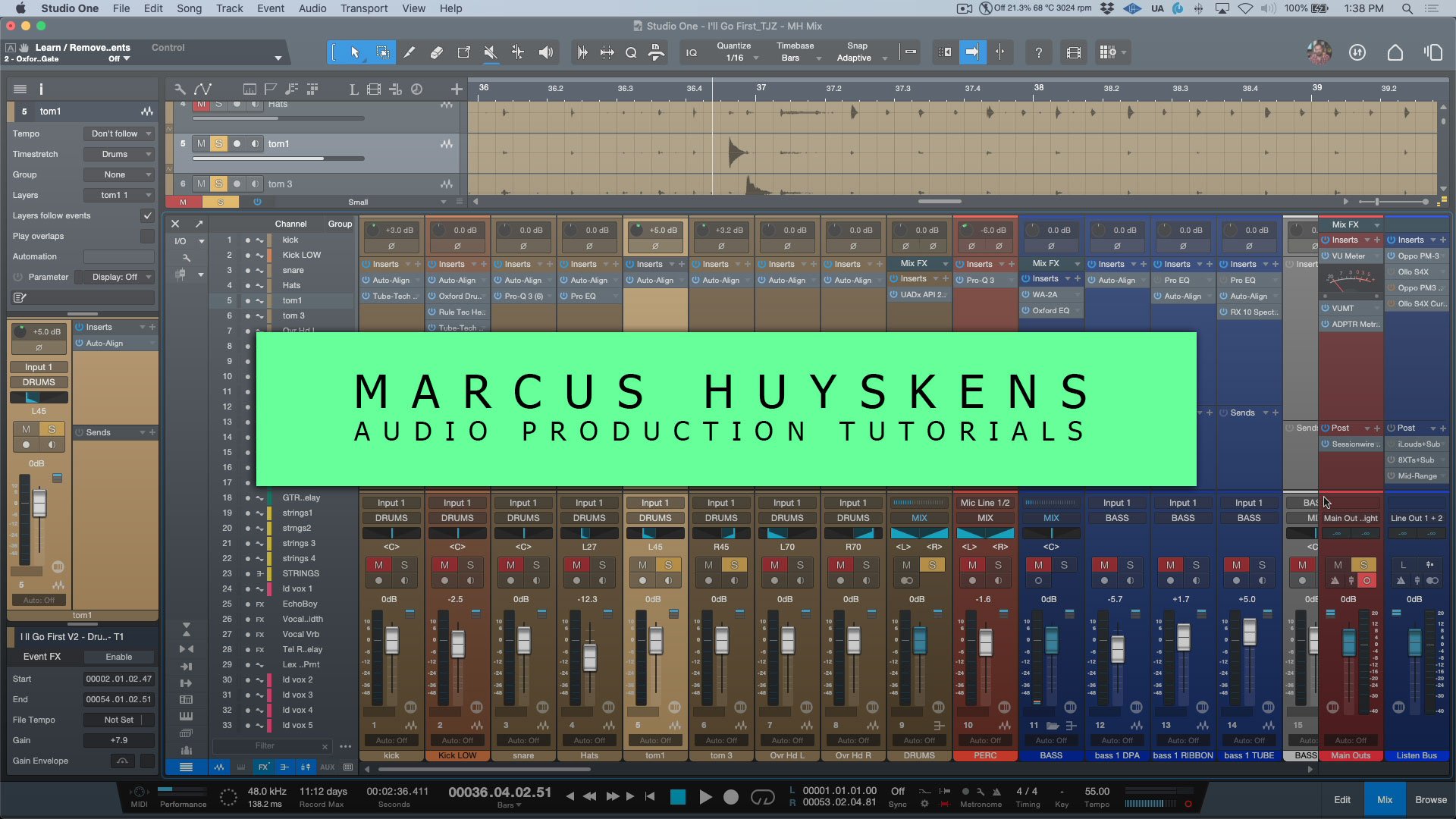Creating MIDI triggers using bend markers - Part 1 - The Basics
In this first video of a 2 part series - I demonstrate the basic workflow of how to generate MIDI triggers using Bend Markers when working in PreSonus Studio One.
In this first video of a 2 part series - I demonstrate the basic workflow of how to generate MIDI triggers using Bend Markers when working in PreSonus Studio One.
And as always, if you enjoy this content, please - Share, Subscribe, and hit that like button. :)
Cheers, Marcus
The Importance of Optimizing Phase in Multi Mic Recordings
In this video, I demonstrate my go to workflow that I like to use when working with Multi Mic instruments and sources.
In this video, I demonstrate my go to workflow that I like to use when working with Multi Mic instruments and sources.
And as always, if you enjoy this content, please - Share, Subscribe, and hit that like button. :)
Cheers, Marcus
Dialling in Parallel Compression with this simple Midrange Mix Trick
In this video, I demonstrate a simple technique that I like to use that helps me dial in parallel compression when mixing in PreSonus Studio One.
In this video, I demonstrate a simple technique that I like to use that helps me dial in parallel compression when mixing in PreSonus Studio One.
And as always, if you enjoy this content, please - Share, Subscribe, and hit that like button. :)
Cheers, Marcus
Pay Attention to the Rough Mix - and Communicate When Needed
In this video, I talk about the importance of paying attention to the Rough Mix - in addition to communicating with clients in order to understand their vision.
In this video, I talk about the importance of paying attention to the Rough Mix - in addition to communicating with clients in order to understand their vision.
And as always, if you enjoy this content, please - Share, Subscribe, and hit that like button. :)
Cheers, Marcus
WHY I mix in Mono - It's not The Reason you May Think
In this video, I take a look at why I mix in mono - more specifically what benefits I find it add's, and how it simplifies certain elements of the mixing process for me.
In this video, I take a look at why I mix in mono - more specifically what benefits I find it add's, and how it simplifies certain elements of the mixing process for me.
And as always, if you enjoy this content, please - Share, Subscribe, and hit that like button. :)
Cheers, Marcus
Why I use the Listen Bus in PreSonus Studio One
In this video, I demonstrate why I use the Listen Bus in all of my productions when working in PreSonus Studio One.
The Listen Bus is a feature that was added in the Studio One Version 5 life-cycle. In certain cases, when new features are added - I sometimes don’t realize how much I needed them until I begin to use them. To be completely honest, at this point I couldn’t imagine working without it. In this video, I demonstrate why I now use the Listen Bus in all of my productions when working in PreSonus Studio One.
More information on Sonarworks SoundID Reference can be found here.
And as always, if you enjoy this content, please - Share, Subscribe, and hit that like button. :)
Cheers, Marcus
Side Chain Tips when Working with Virtual Instruments in PreSonus Studio One
In this video, I take a look at a using the "receive from output of channel" option in place of using a Pre-Fader Send when working with Virtual Instruments being used as a key to the Side Chain of other Virtual Instruments.
In this video, I complete the vortex that I was pulled into when exploring Side Chain Sends, and take a look at a using the "receive from output of channel" option in place of using a Pre-Fader Send when working with Virtual Instruments being used as a key to the Side Chain of other Virtual Instruments.
And as always, if you enjoy this content, please - Share, Subscribe, and hit that like button. :)
Cheers, Marcus
How External Side Chains behave when Rendering Stems in PreSonus Studio One
In this video, I take a look at the behaviour of the Export Stems feature in Studio One (tracks vs channels) with respect to Side Chain Sends being used on material (Virtual Instruments and Audio).
In this video, I take a look at the behaviour of the Export Stems feature in Studio One (tracks vs channels) with respect to Side Chain Sends being used on material (Virtual Instruments and Audio).
And as always, if you enjoy this content, please - Share, Subscribe, and hit that like button. :)
Cheers, Marcus
Adding Files to a Song directly from the New Song Page in PreSonus Studio One 6
In this video, I take a look at a small but useful feature that was added in PreSonus Studio One Version 6 - The ability to add files to a Song while you're in the New Song Page.
In this video, I take a look at a small but useful feature that was added in PreSonus Studio One Version 6 - The ability to add files to a Song while you're in the New Song Page.
And as always, if you enjoy this content, please - Share, Subscribe, and hit that like button. :)
Cheers, Marcus
Working with Pro EQ3 in PreSonus Studio One 6 - Part 2
In this video, I pick up from where we left off in Part 1 - this time exploring the external SideChain input of Pro EQ3 and how it can be used to react to an incoming signal on specific frequency bands.
In this video, I pick up from where we left off in Part 1 - this time exploring the external SideChain input of Pro EQ3 and how it can be used to react to an incoming signal on specific frequency bands.
And as always, if you enjoy this content, please - Share, Subscribe, and hit that like button. :)
Cheers, Marcus
Working with Pro EQ3 in PreSonus Studio One 6 - Part 1
In this video, I take a look at the recently updated Pro EQ3 in PreSonus Studio One 6 - More specifically, the basics on how to use the Dynamic EQ - and when it might be useful.
In this video, I take a look at the recently updated Pro EQ3 in PreSonus Studio One 6 - More specifically, the basics on how to use the Dynamic EQ - and when it might be useful.
And as always, if you enjoy this content, please - Share, Subscribe, and hit that like button. :)
Cheers, Marcus
Working with the Stock De-Esser In PreSonus Studio One 6
In this video, I take a detailed look at the recently added De-Esser plug-in that was added in Studio One Version 6.
In this video, I take a detailed look at the recently added De-Esser plug-in that was added in Studio One Version 6.
And as always, if you enjoy this content, please - Share, Subscribe, and hit that like button. :)
Cheers, Marcus
2 Ways to Manually De-Ess In PreSonus Studio One 6
In this video, I take a look at two different approaches to manually De-Essing Vocal's, and Voice-Over performances when working with PreSonus Studio One 6.
In this video, I take a look at two different approaches to manually De-Essing Vocal's, and Voice-Over performances when working with PreSonus Studio One 6.
And as always, if you enjoy this content, please - Share, Subscribe, and hit that like button. :)
Cheers, Marcus
Working with Track Presets in Studio One Version 6 (Audio Tracks)
In this video, I take a look at using track presets with Audio Tracks in PreSonus Studio One Version 6. More specifically - how they work, what gets recalled, and a few workflow tips.
In this video, I take a look at using track presets with Audio Tracks in PreSonus Studio One Version 6. More specifically - how they work, what gets recalled, and a few workflow tips.
And as always, if you enjoy this content, please - Share, Subscribe, and hit that like button. :)
Cheers, Marcus
Working with Track Presets in Studio One Version 6 (Virtual Instruments)
In this video, I take a look at what's stored / recalled with Track Presets in Studio One Version 6 - with respect to working with Virtual Instruments. In addition I share some tips on creating Track Presets, including ALL the needed settings for instantly playable presets.
In this video, I take a look at what's stored / recalled with Track Presets in Studio One Version 6 - with respect to working with Virtual Instruments. In addition I share some tips on creating Track Presets, including ALL the needed settings for instantly playable presets.
And as always, if you enjoy this content, please - Share, Subscribe, and hit that like button. :)
Cheers, Marcus
Working with PreSonus Sphere Part 2 - Managing Workspaces via Web Browsers
In this video, I take a look at managing workspaces using Web Browsers such as Google Chrome, Safari, and Firefox - more specifically what we can do, and how that reflects in Studio One.
In this video, I take a look at managing workspaces using Web Browsers such as Google Chrome, Safari, and Firefox - more specifically what we can do, and how that reflects in Studio One.
And as always, if you enjoy this content, please - Share, Subscribe, and hit that like button. :)
Cheers, Marcus
Working with PreSonus Sphere Part 1 - Archiving Sessions to Sphere (The Basics)
In this video, I take a look at the basics of PreSonus Sphere Collaboration in Studio One Version 6 - Including Archiving Songs to the cloud, Saving, Sending, Workspaces, and Studio One Browser integration.
In this video, I take a look at the basics of PreSonus Sphere Collaboration in Studio One Version 6 - Including Archiving Songs to the cloud, Saving, Sending, Workspaces, and Studio One Browser integration.
And as always, if you enjoy this content, please - Share, Subscribe, and hit that like button. :)
Cheers, Marcus
Working with The Lyric Track in Studio One Version 6
In this video, I take a look at the new Lyric tracks, that was added in Studio One Version 6 - including the basics on how it works, and how to import text documents and aligning your vocals on the fly.
In this video, I take a look at the new Lyric tracks, that was added in Studio One Version 6 - including the basics on how it works, and how to import text documents and aligning your vocals on the fly.
And as always, if you enjoy this content, please - Share, Subscribe, and hit that like button. :)
Cheers, Marcus
New Global Video Track in PreSonus Studio One Version 6
In this video, I take a look at working with the new Global Video track - with a focus on how to properly set up your Studio One song, including; setting the proper frame rate, using frame rate off-sets to correctly match your Video's timecode, working with 2 PoP's, and aligning your Bar 1 to the first frame of action.
In this video, I take a look at working with the new Global Video track - with a focus on how to properly set up your Studio One song, including; setting the proper frame-rate, using frame-rate off-sets to correctly match your Video's timecode, working with 2 PoP's, timecode burn-ins, and aligning your Bar 1 to the first frame of action. In addition, I also go over the new "spot" feature in the event menu.
And as always, if you enjoy this content, please - Share, Subscribe, and hit that like button. :)
Cheers, Marcus
New UI Customization Options in Studio One Version 6
In this video, I take a look at the new User Interface Customization options available in PreSonus Studio One Version 6.
In this video, I take a look at the new User Interface Customization options available in PreSonus Studio One Version 6.
And as always, if you enjoy this content, please - Share, Subscribe, and hit that like button. :)
Cheers, Marcus