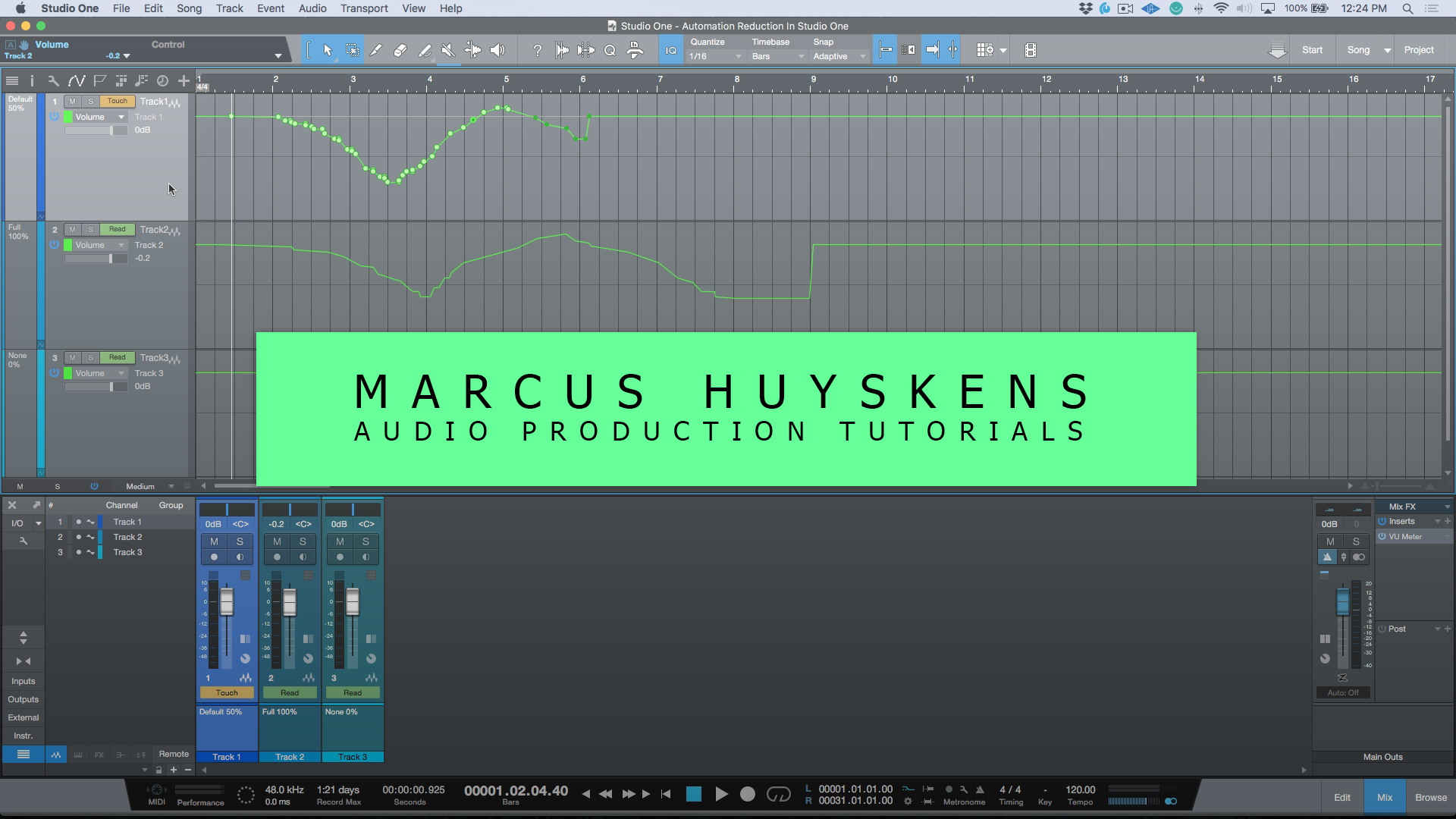Working With VCA's In PreSonus Studio One - Part 2 - VCA Automation Demystified
VCA’s (added in Version 3) were one of the biggest feature requests in PreSonus Studio One (especially from former Pro Tools users) In this 2nd video of a 2 part series, I demonstrate how to work with VCA's with respect to automation. More specifically, how to render VCA Automation into source tracks - as well as how to merge VCA Automation (static offsets) when needed.